• Is your Desktop hopelessly cluttered?
• Do you have a hard time finding apps and files?
• Are you tired of digging for a specific file in a sea of folders?
• Do you wish you could fit more items in your Dock?
Organize your digital life and minimize distractions with Dock Star!
HOW IT WORKS
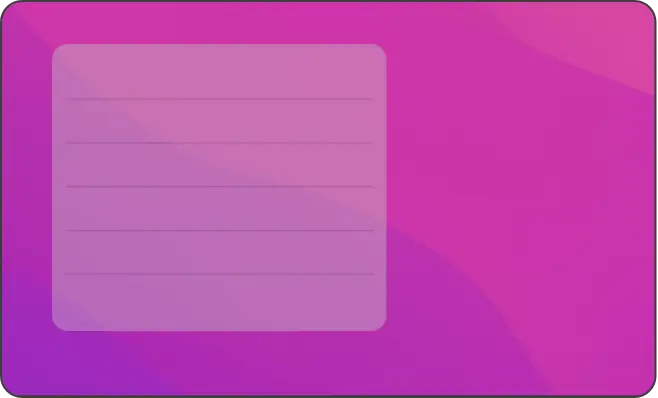
1
Create any number of docks on the desktop with the size, style, layout, and location that works for you.
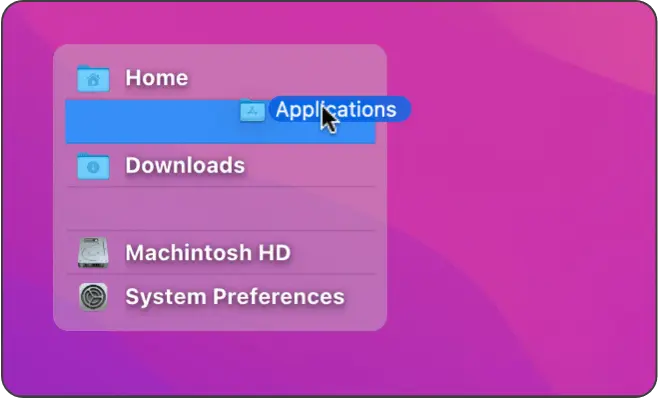
2
Drag and drop apps, files, folders, drives, and Web links onto each dock and reorder them as you like.
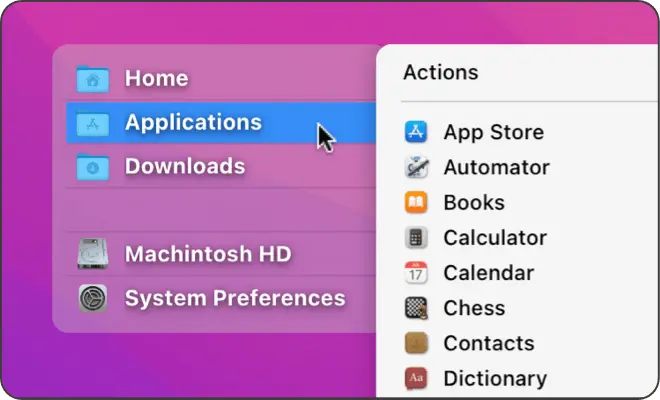
3
Launch any app, file, folder, or link by clicking on it – easily navigate and preview folder contents with menus!
KEY FEATURES
Create hideable docks with a variety of sizes, styles, and colors with custom icons and dynamic backgrounds, in any location and display
Add folders, drives, shared network volumes, and System Preferences (Settings) to navigate their contents quickly via mouse and/or keyboard
Docks can have one or more tabs, each with their own color, on any side
Made for Macs: Run Apple Shortcuts from docks to run automated tasks and control smart home devices, add a trash item to any dock, and use docks in Dark Mode
Switch between sets of docks (scenes) to focus on home-related tasks versus work projects, or to make use of specific monitor layouts
Get Dock Star!
Dock Star requires an Apple Silicon Mac running macOS 12 (Monterey) or later and is optimized for macOS Tahoe.
Dock Star is Developer ID signed and notarized
Send bug reports and feature requests via our support page
